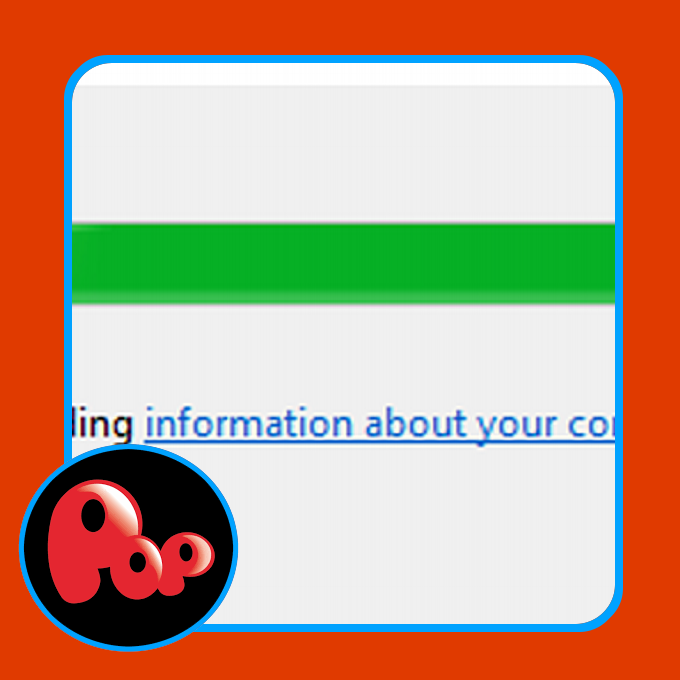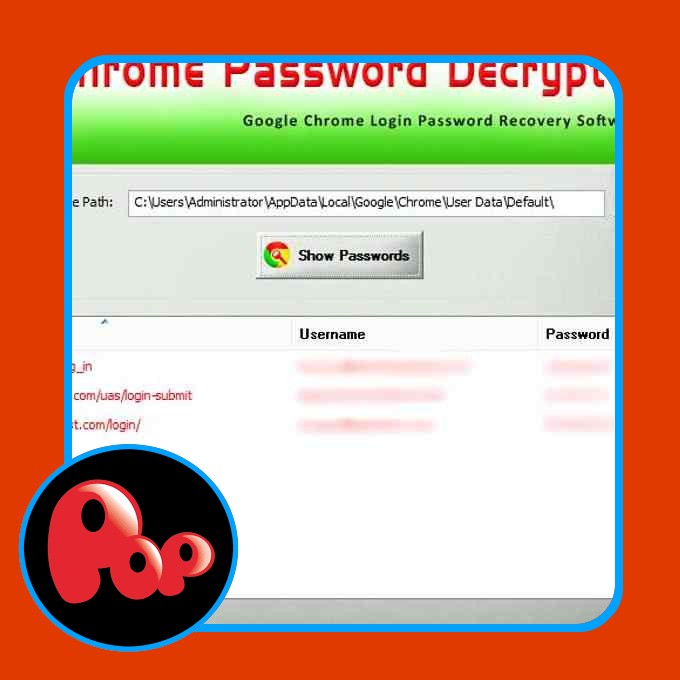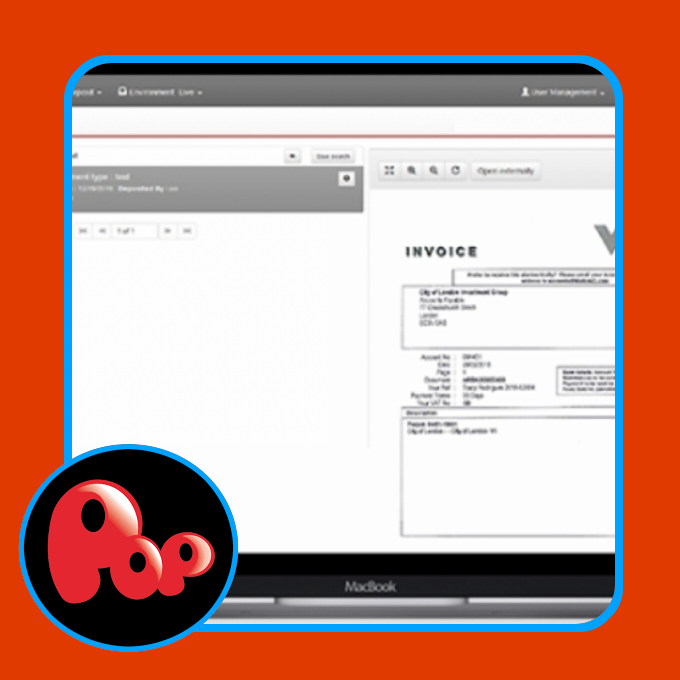Firewall App Blocker is a free and portable firewall utility which can quickly block any Windows applications from accessing the Internet.
The layout of Firewall App Blocker is simple to use and by taking advantage of the built-in Windows Firewall, you’re very unlikely from noticing any increase in CPU or memory usage.
Using this firewall application is as easy as dragging and dropping application executables into the main window. Once added, you can apply the changes, add and remove items and export/import them. You can also right-click items in the listings of Firewall App Blocker to delete, rename, block, unblock, etc.
The options of this application aren’t many, but you can quickly use the options menu to reset firewall settings or change firewall settings.
All in all, this application is very useful for blocking any types of apps in Windows in an easy and quick way.
Firewall App Blocker 1.7 on 32-bit and 64-bit PCs
This download is licensed as freeware for the Windows (32-bit and 64-bit) operating system on a laptop or desktop PC from firewalls without restrictions. Firewall App Blocker 1.7 is available to all software users as a free download for Windows.
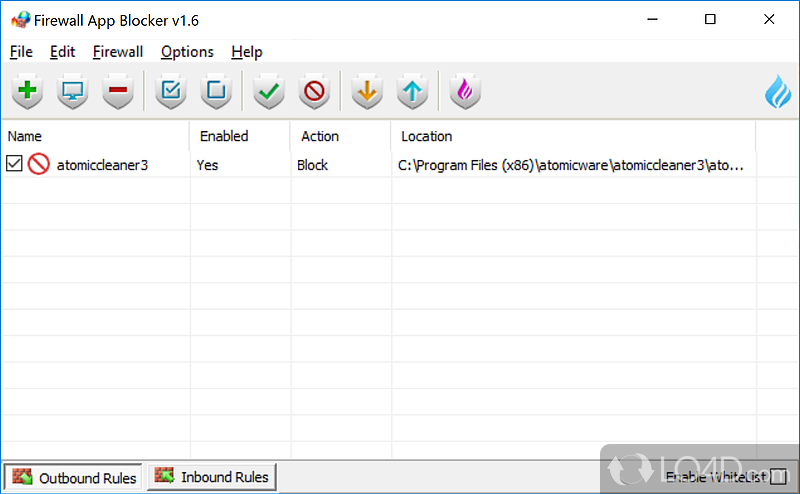 Firewall App Blocker (1589 x 982)
Firewall App Blocker (1589 x 982)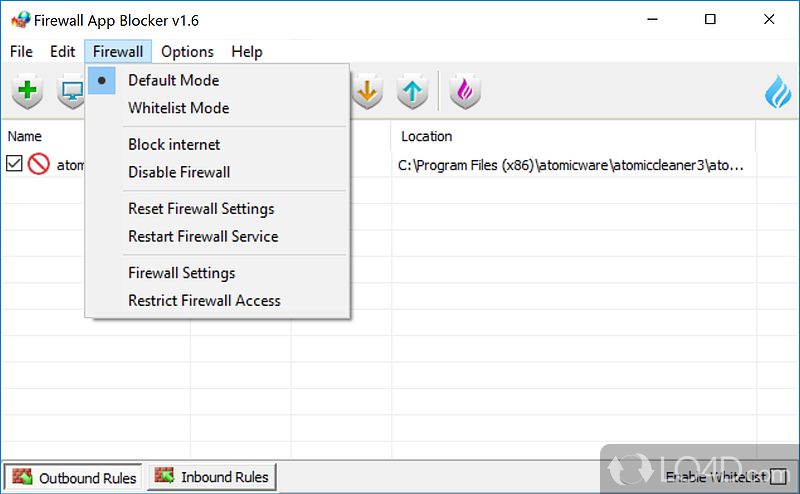 Firewall App Blocker (1589 x 982)
Firewall App Blocker (1589 x 982)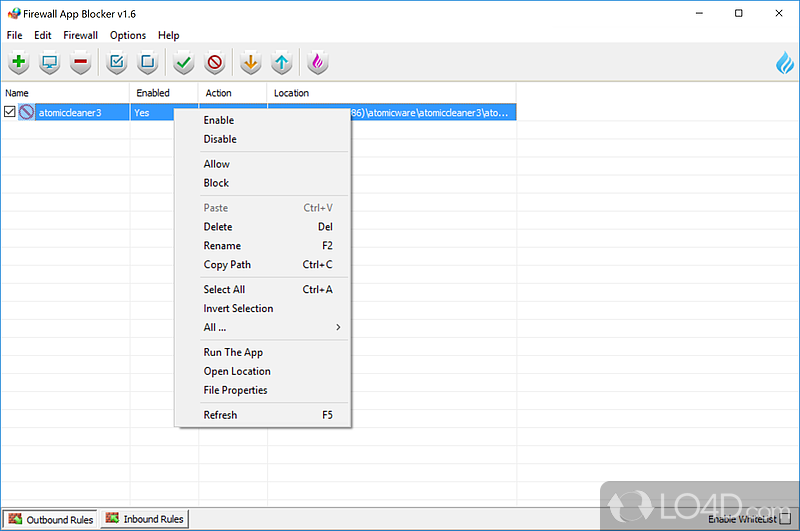 Firewall App Blocker (2327 x 1545)
Firewall App Blocker (2327 x 1545)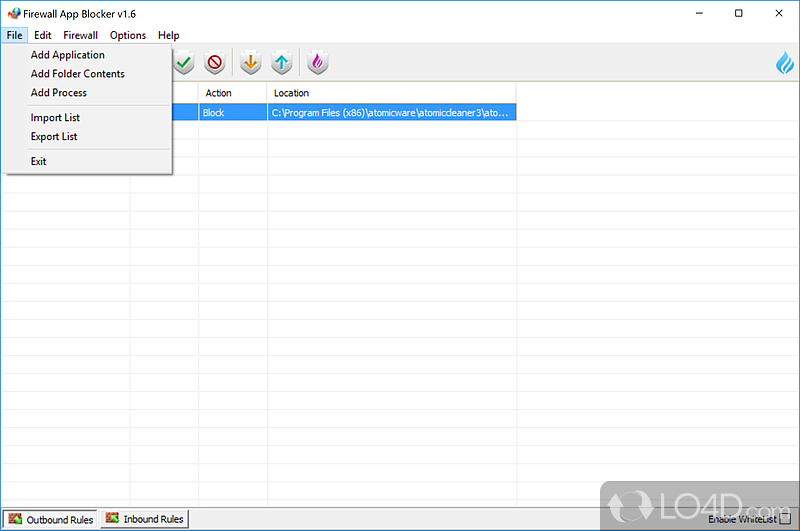 Firewall App Blocker (2327 x 1545)
Firewall App Blocker (2327 x 1545)